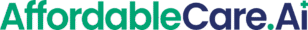Table of Contents
Granting access to your Namecheap account allows others to manage your domains and services on your behalf. Follow these steps to add a delegate to your account:
Step 1: Log in to Your Namecheap Account #
- Open your web browser and go to Namecheap.
- Click on the “Sign In” button at the top right corner of the page.
- Enter your username and password, then click “Sign In.”
Step 2: Navigate to Account Settings #
- Once logged in, click on your username at the top right corner.
- From the dropdown menu, select “Profile.”
Step 3: Access the “Sharing & Transfer” Section #
- In the “Profile” page, look for the “Account” section in the left-hand menu.
- Click on “Sharing & Transfer.”
Step 4: Invite a New Manager #
- In the “Sharing & Transfer” page, look for the “Invite New Manager” section.
- Enter the email address of the person you want to invite as a manager.
- Select the permissions you want to grant. The options usually include:
- All: Full access to manage all aspects of your account.
- Domains: Access to manage your domains.
- Products: Access to manage other products and services.
- Click the “Send Invitation” button.
Step 5: Manager Accepts the Invitation #
- The invited person will receive an email invitation.
- They need to open the email and click on the “Accept Invitation” link.
- The link will redirect them to Namecheap’s website, where they must sign in to their own Namecheap account or create one if they do not have one already.
- Once signed in, they will accept the invitation, and the access level you specified will be granted.